In today’s article, you will learn how to set up a map consultation in just a few minutes. This then enables you to generate effective feedback on a place quickly.
What is a map consultation?
First of all, what is a map consultation?
In town planning, consultation is one engagement activity to gather feedback from residents and the wider community. It can be feedback on general areas or specific proposals.
Maps are helpful as they enable you to understand resident feedback more easily. Residents or the wider community can quickly locate the specific thing they want to provide feedback on and give the project team contextual meaning based on its placement.
Map-based consultations combine feedback on a study area via a map with traditional survey forms so a project team can shape plans or proposals based on that feedback.
Where are map consultations helpful?
This article focuses on a simple map consultation used to better understand issues and opportunities in our study area at project kick-off. Say, we think of a public sector project, such as a cycling and walking strategy, or for a town centre strategy. At this stage, you might not yet have well-formed proposals for potential change.
Map consultations, used at the start of a project, are helpful for the following reasons:
- They provide an open opportunity for feedback
- They are easy to use and understand
- They enable interactivity and sharing of ideas.
- They enable rapid diagnosis of issues and opportunities
- And readily generate ideas for change, including priorities.
Map consultations are beneficial at different points in the design development process. The value of map consultations on the PlaceChangers platform is that they are very flexible and can be adapted based on the project stage.
You might also find this article helpful: The benefits of interactive proposal maps in community consultations
How do I set this up a map consultation?
Map consultations are straightforward to set up with PlaceChangers. It takes just a few minutes to do so, and then you are ready to go.
Below is an example of a map consultation on PlaceChangers
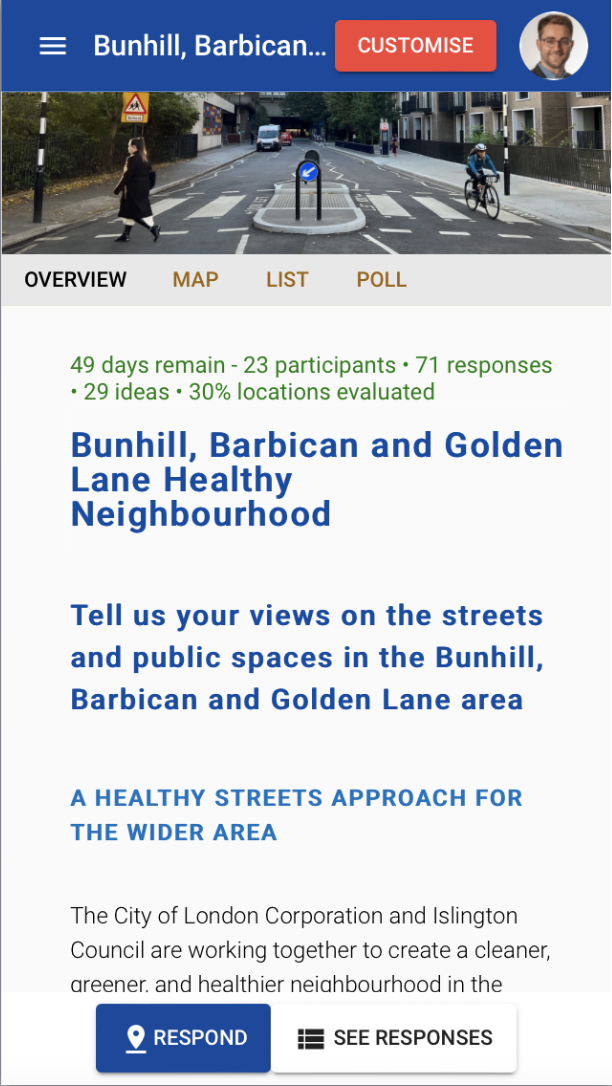
Consultation overview page
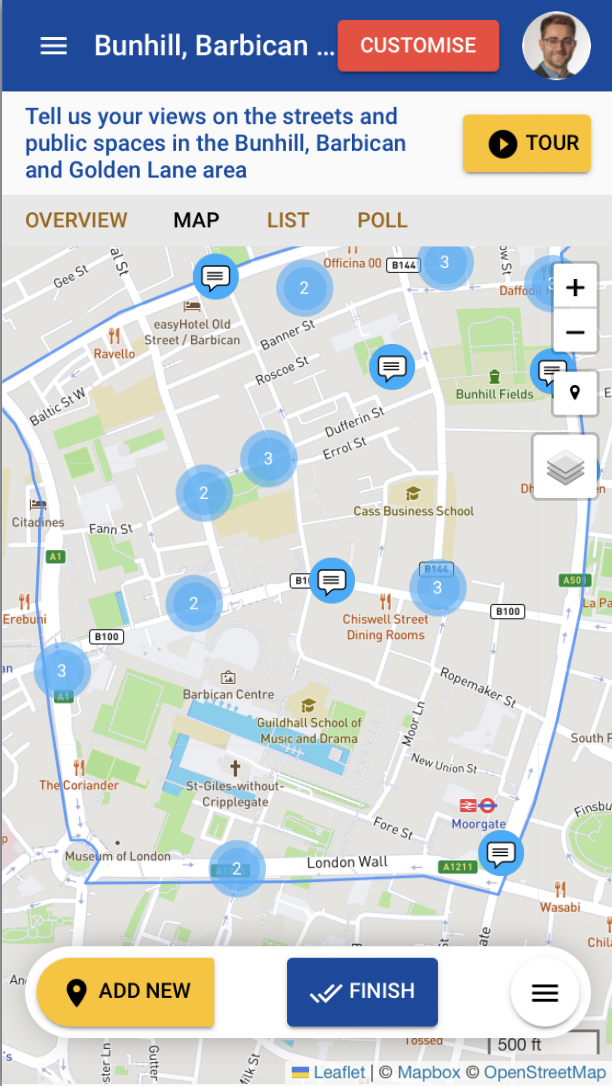
Showing a map consultation that allows citizens to browse, add comments and new ideas
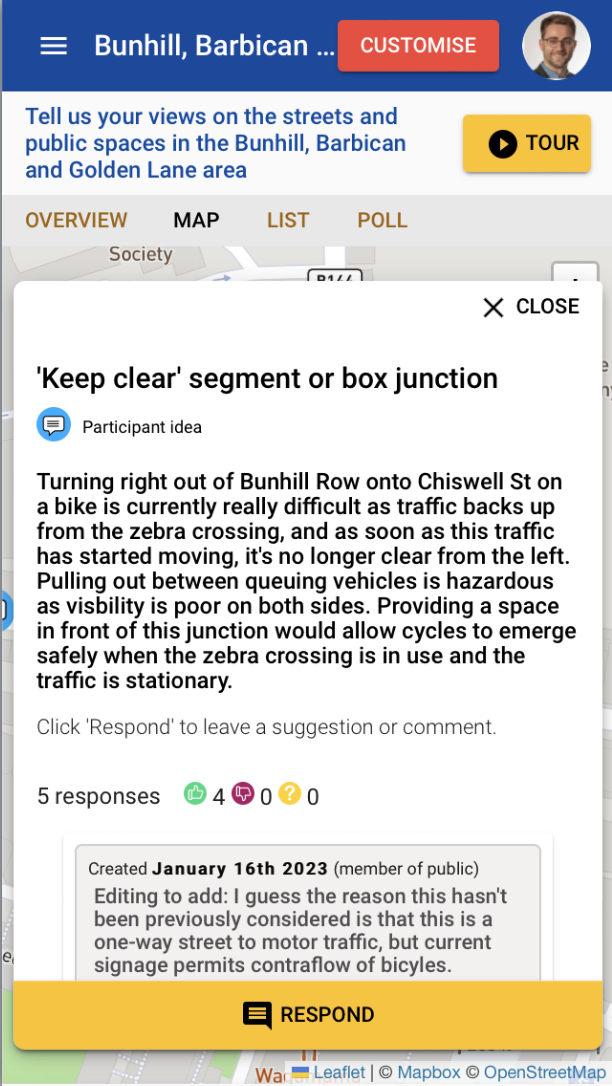
A view on a participant idea with the ability to comment
Step 1: Create a new consultation
Via the dashboard on my consultations, click “START” to create a new consultation and fill in a few simple details.
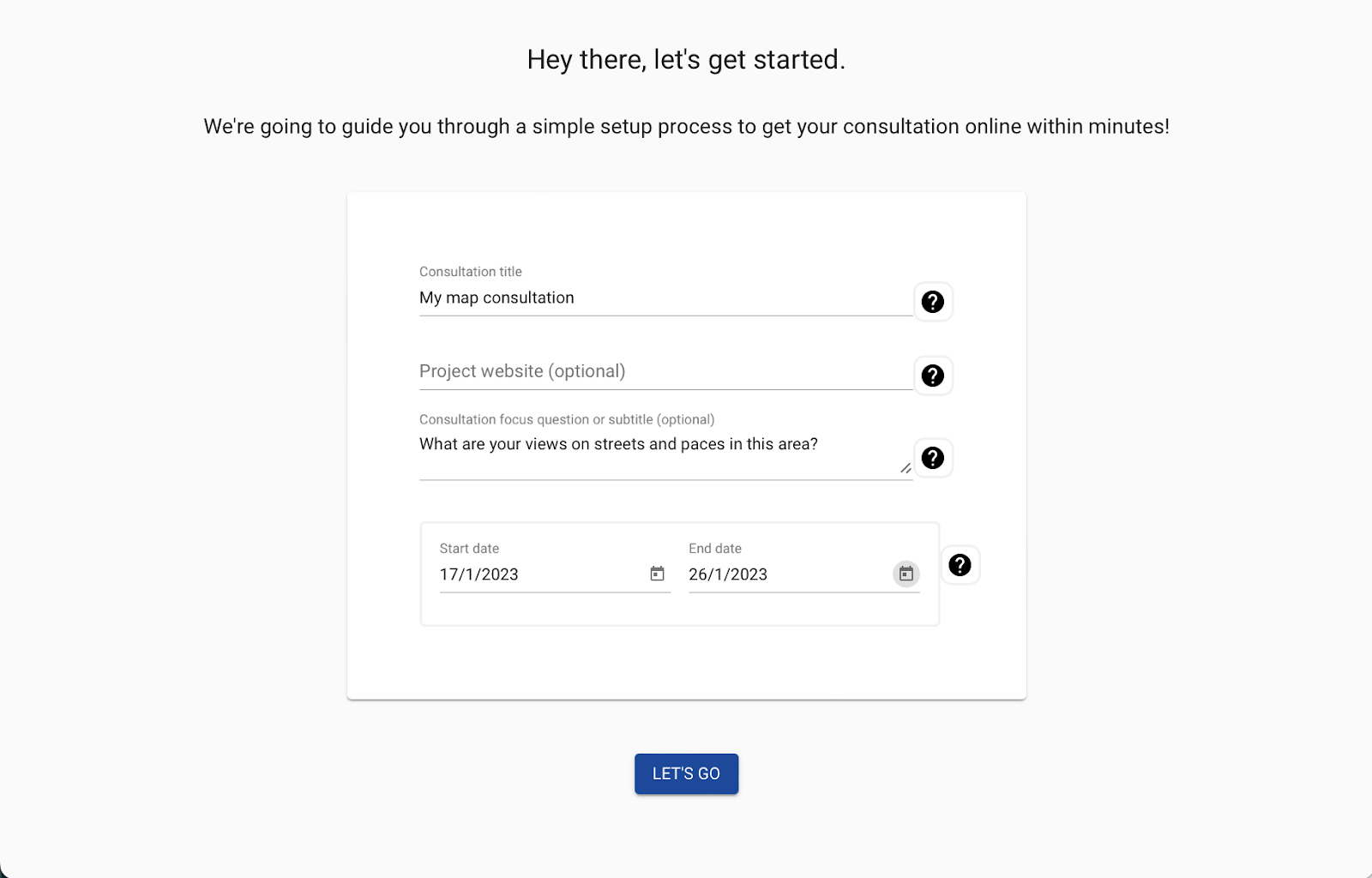
Step 2: Generate a landing page.
We can generate a simple landing page for visitors. On it, you can provide some basic details about the project and explain what the feedback will be used for. You might also want to say who you or your organisation are to build credibility and trust.
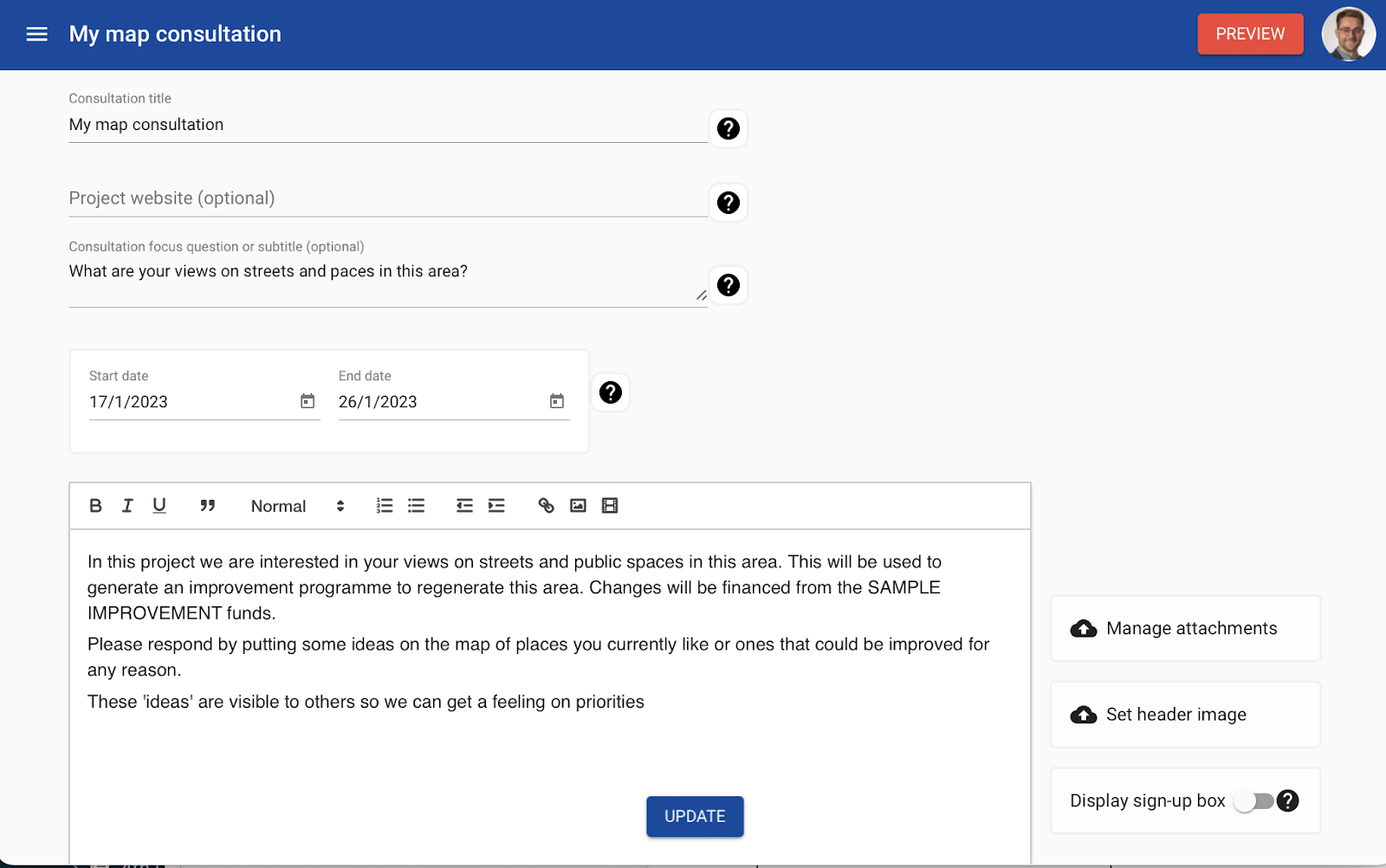
Step 3: Decide your study area
PlaceChangers app make it easy for you to set an area within which feedback can be provided. Feedback can only be left within the given study area.
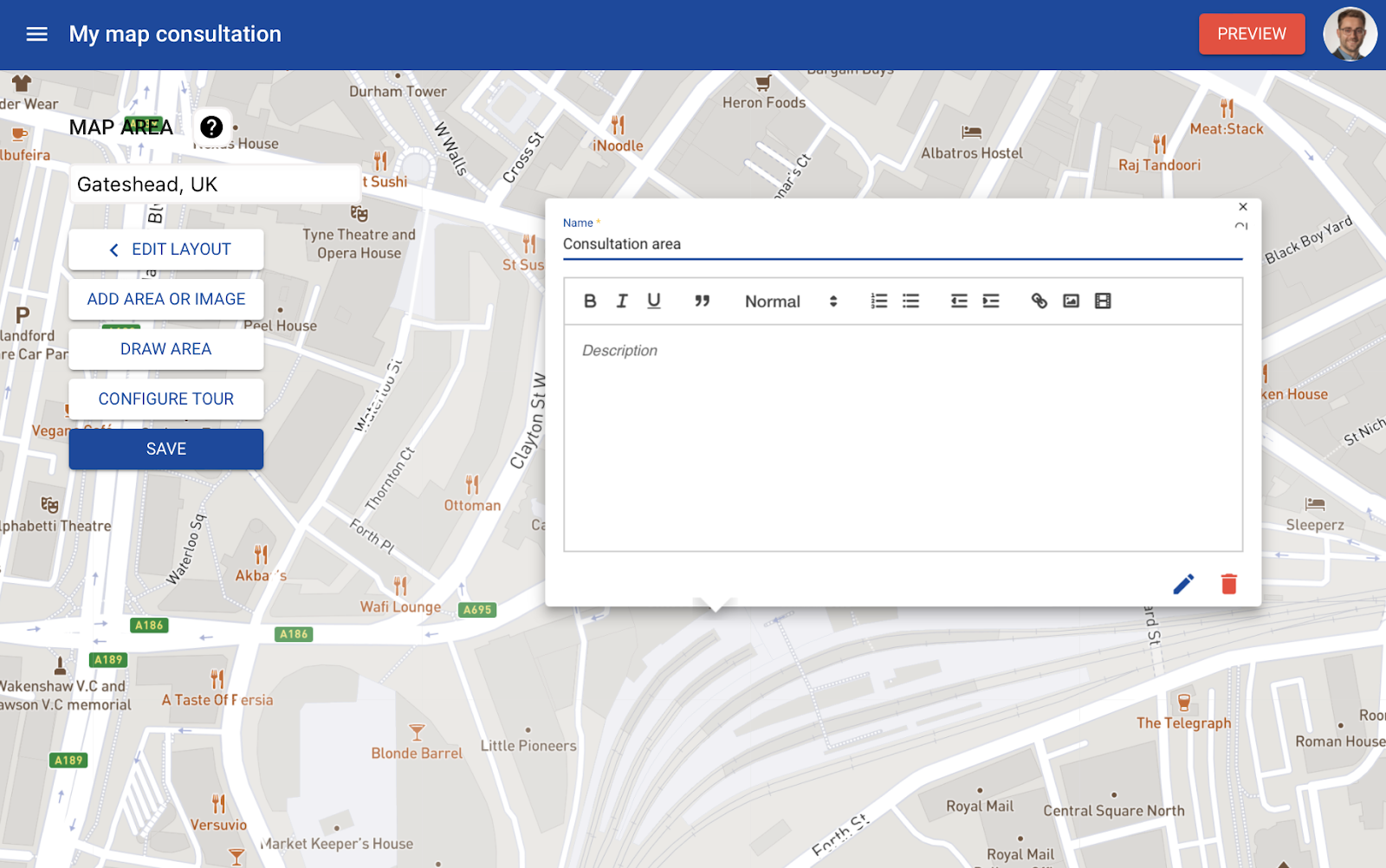
Step 4: Switch on ideas
We will want to switch on the option to “Accept ideas on the map” so that participants can see an ‘Add idea’ button to add locations to the map.
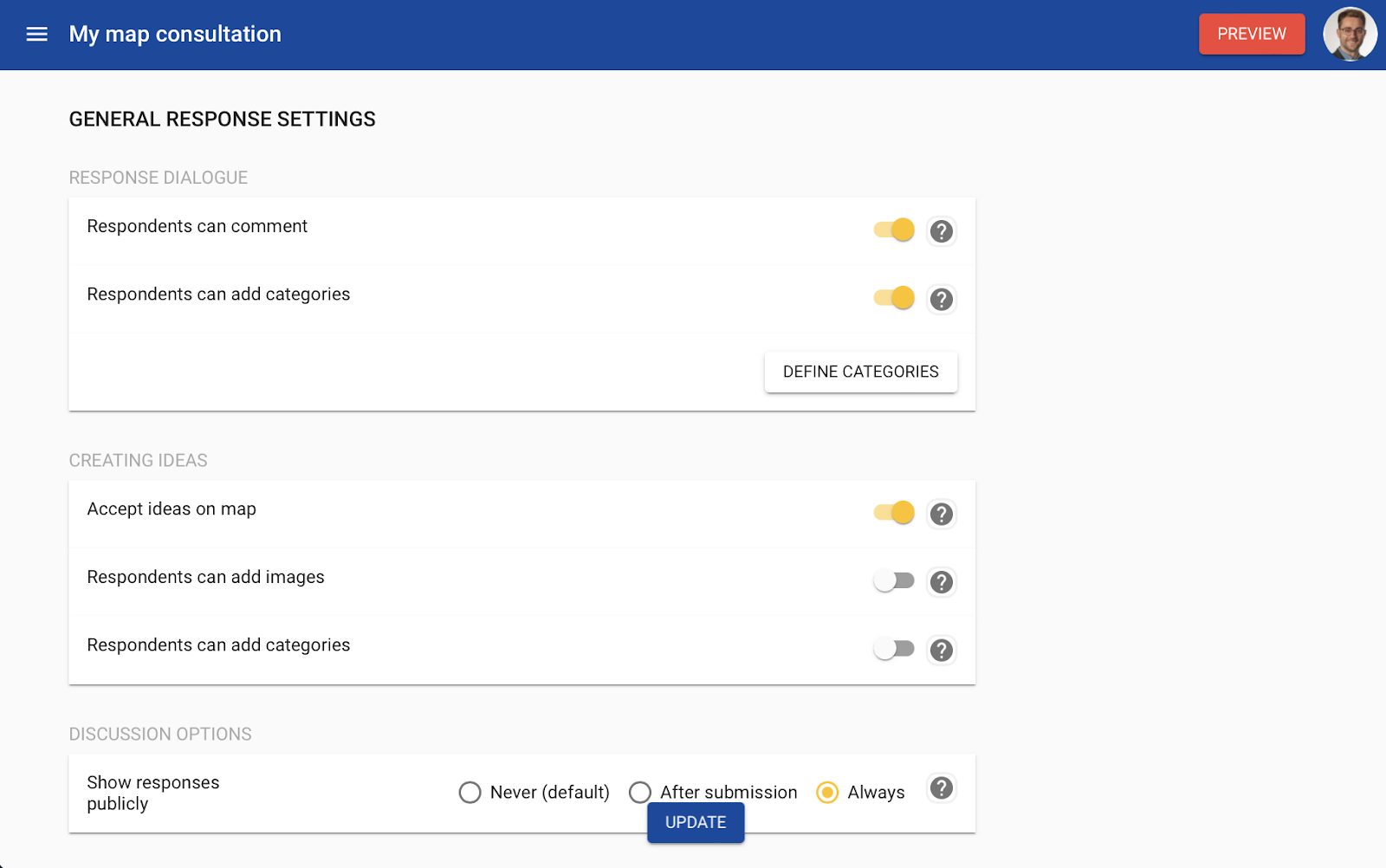
Step 5: Add some participant questions.
It’s good to know who you are speaking to. Consultations are generally anonymous, but why not ask for some characteristics of those who responded, such as postcode or age profile? This helps to understand the preferences of different participants. Making these questions optional may allow respondents to decide how open they wish to be in their responses.
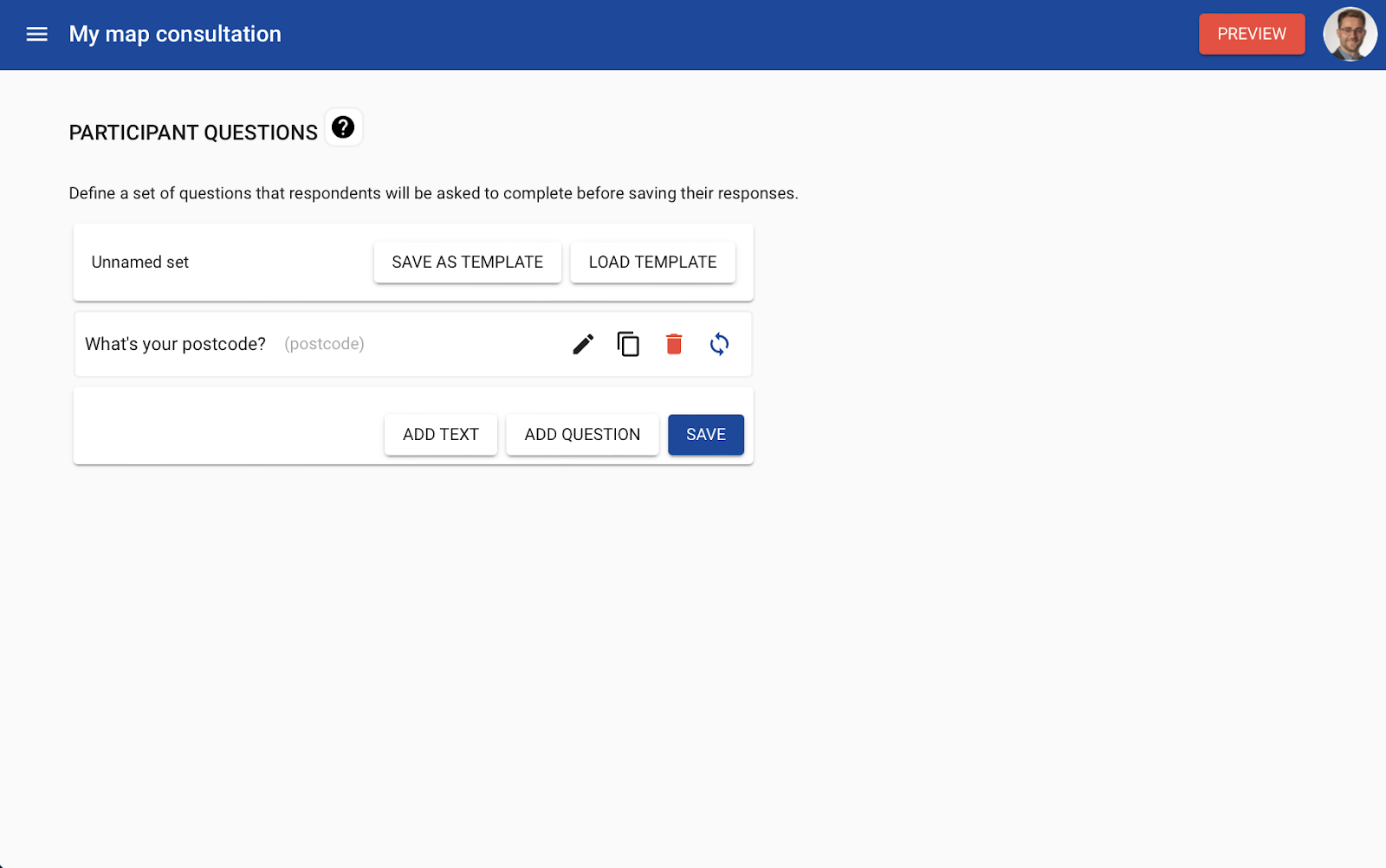
Step 6: Publish and promote your consultation
Finally, it is time to publish the map consultation. This ensures that the consultation is available online, and people can find it during the consultation period. Sharing the consultation across multiple channels and platforms enhances the opportunity for more people to see the consultation and respond.
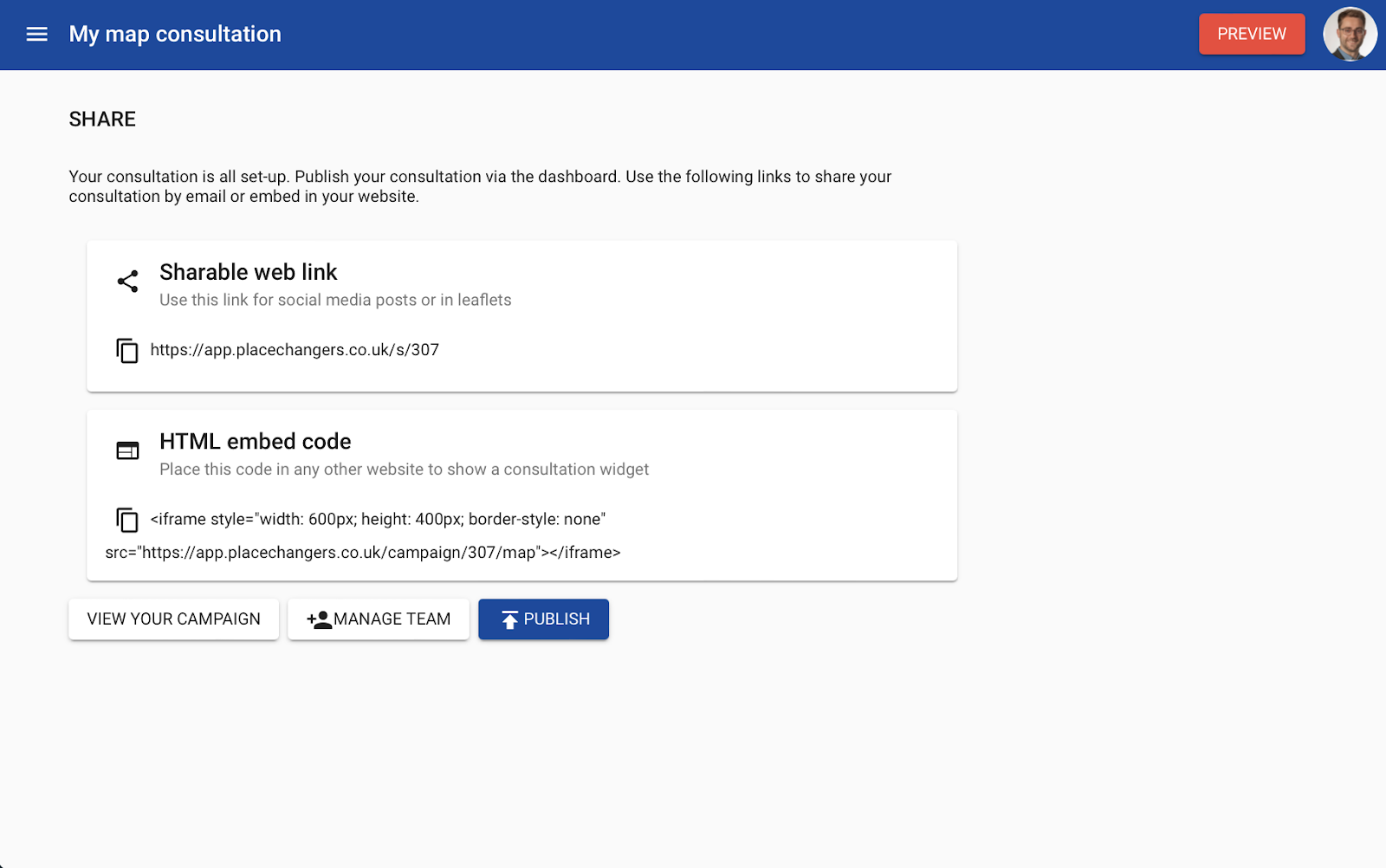
End result
In a couple of minutes, we have generated a robust map consultation.
Take away
We’ve seen how easy it is to generate a robust interactive map consultation on PlaceChangers. There are very few barriers now to generating better feedback very quickly.
If you like to learn more or explore, reach out to us for a free trial, where you can test the consultation tools in your own time.
Explore the PlaceChangers planning toolkit

PC Engagement tool - Market leading interactive planning consultations
Set up powerful 2D and 3D map surveys and polls for your planning or construction project and adapt proposals easily.

PC Site Insights tool - Place analytics tool for town planning
Make use of powerful place analytics to support briefs, engagement planning, and impact statements.
